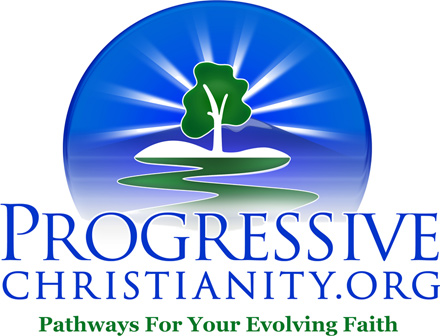SPECIAL REPORT: Usable Technology

A reader asked for tech guidance.
“I know you make tech choices thoughtfully and from experience,” he said. “So, I’m always happy when you share your knowledge of particular software/apps, including the pros and cons of each.”
I am happy to oblige, for technology is a critical tool in our respective work. For me, the key is usability.
PRODUCTIVITY TOOLS
I started my tech journey using Microsoft Office products, got tired of their laborious upgrade cycle and cost, tried others such as freeware by Open Office and Libre Office, and now have worked my way around to Microsoft Office 365. It’s an annual subscription ($99 per seat). The app is delivered online, downloads to my devices for offline access, and is upgraded constantly. I use the app on two desktops, one laptop and two mobile devices, all for the one fee.
I use Word and Excel constantly for writing and spreadsheets, but ignore most of their bells and whistles. I use OneNote, a clever note-taking app that uses tabs and multiple notes within tabs. It’s ideal for organizing the thinking-through and note-taking sides of a complex project. I once was a PowerPoint user but have learned that slides make poor presentations. I also used Access heavily but have found apps like Insightly more user-friendly.
EMAIL
Email is still the go-to app for business and personal communication. I use Google Mail as my “back-end,” that is, the basic service that sends and receives email and stores contacts info. I pay extra for Google for Work so that my business’ web domain is my email address, rather than the generic @gmail.com.
I don’t like the Gmail front end or its ways of presenting calendar and contacts. So I use other email clients. After much experimenting, I have settled on two: for my desktop and laptop (using Mac OS), I use Postbox. (https://postbox-inc.com/) It’s clean, presents mail well, and has a solid way of assigning mail to folders. For my mobile devices I use the Outlook.com app (from App Store). Microsoft finally got something right in email.
I just set up a new domain’s email using Office 365. I will see how it works and consider moving all of my email domains from Google to MS Office 365. It doesn’t seem any better than Google Apps, but it has the virtue of not being within the intrusive Google realm.
For mass emails (like sending newsletters), I use MailChimp, a web app, which seems the industry standard for lists small and large. It’s based on opt-in protocols and thus has a high delivery rate.
CALENDAR
I do all of my calendar work on mobile devices, using Outlook.com. It will exchange calendar entries with Mac Calendar and Google Calendar, if I want to access calendar on my desktop.
TASKS
I use Wunderlist, generally rated highest among to-do apps. It works seamlessly across mobile and desktop, and it adds tasks to my Outlook.com calendar. I have eight different task folders set up. Each can be shared or kept private.
CONTACTS (CUSTOMER RELATIONSHIP MANAGEMENT)
I could maintain email contacts via Google. But I need more fields and functionality. So I maintain my working contact list in Insightly (www.insightly.com) This is the app I recommend to clients. Using custom fields, you can set up an ideal information flow for membership development (intake to affiliation), membership management, and volunteer management, among other uses. As a web app, Insightly can be accessed via a web browser from any device or location. Insightly will send contacts data to MailChimp, the app I use for mass emails.
PROJECTS
I have tried a dozen project management apps. Each wants you to work its way. I settled on Insightly as the best for me. I can define projects in whatever way I want, including phases, tasks, deadlines and documents. I can share projects, comments and tasks with team members.
WEB DEVELOPMENT
We use Squarespace (www.squarespace.com). Reasonable price, strong design tools, and easy access for adding blogposts and making edits. I did have my sites professionally designed, so that they compete well with other web sites. But I can do most maintenance myself.
SOCIAL MEDIA
In my opinion, it’s Facebook all the way. A time suck, intrusive, always gathering data to monetize, and difficult to maintain privacy – many negatives. But it’s also the most useful social medium for finding the people you know and for creating groups and pages. I use Facebook for marketing and not for personal friendship.
MESSAGING
More people use messaging than use social media. It’s immediate and brief. The most basic tool is SMS, a basic text-messaging app. If you use an Apple device, you also have iMessaging. I am moving to a highly secure messaging app called Telegram (available at App Store). I use messaging for immediate communications and email for longer and less time-sensitive communications. I avoid the two messaging apps that Facebook makes available, because I don’t want Facebook tracking my every message, as it does.
I hope these comments are helpful. The digital landscape changes constantly, and new and better products keep appearing. I suggest you subscribe to news aggregators like TechCrunch, SmartBrief and Business Insider to stay current.
About the Author
Tom Ehrich is a writer, church consultant and Episcopal priest based in New York. He is the publisher of Fresh Day online magazine, author of On a Journey and two national newspaper columns. His website is Church Wellness – Morning Walk Media